AutoLogonWindow 1.0.2 review
AutoLogonWindow the most vital tool that allows you to automatically logs you to secure websites.
The incredible utility with promising features meet the needs of its users to automatically log you in to secure websites. The program keeps a secured storage of all your vital passwords and logon information within a single master password. The program allows you to easily integrate with a one-click logon to your online accounts. The program integrates a robust interface that supports: automatic setup for your password protected websites, the creating of secure encrypted data file that stores all your vital links and passwords, automatic logon into double logon page systems, easy backup and copy system for your passwords between computers, in-built tools for checking and deleting duplicate entries, in-built tools for testing dead links, and much more.
This reliable and handy tool Runs under Windows NT 5.0 and newer, 2000, 2003, XP, Vista and Windows 7.


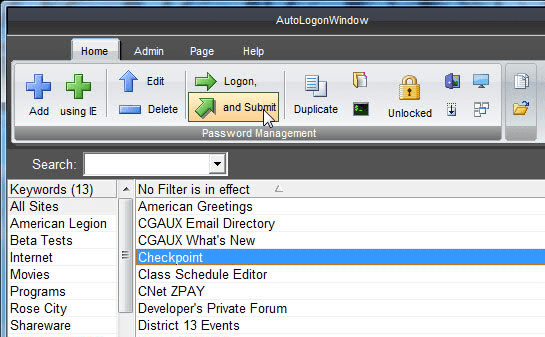
User comments